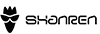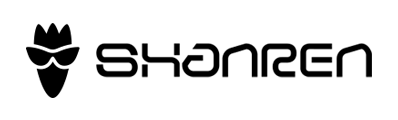FAQ-Raz pro
Raz pro can only connect with Shanren GPS bike computers, Dipro, Miles, and Max30. To keep your ride safe and fun.
At least 4 types. Seatpost, saddle, helmet, backpack. You can even tie on carabiners, straps, pets, etc, with the backpack mount.
You can sync countless Raz pro as long as they are in the same color and lighting mode.
MAX brightness is 60 lumens.
Magnetic charge ensures the highest waterproof effect, to keep the performance even in a storm.
FAQ-Miles
Normally, Shanren cycling devices can be connected with all sensors with ANT+/BLE function.
It can only be connected with one speed sensor.
Shanren sport app can auto&manual upload to Strava.
Miles has the auto pause function, it will pause automatically when you stop riding, and enter into sleeping mode within few minutes.
Calories are calculated based on the personal information of the cyclist, like weight, age, and cycling speed, time and other cycling data.
If you ride indoor with a bike trainers, please choose indoor training in the app. GPS is off when in indoor training mode, to avoid the offset.
If you ride outside, please set outdoor training. please locate the GPS signal in an open space before riding.
When Miles pairs with speed sensor, the speed is from speed sensor. If no speed sensor connected, the speed is from GPS.
When Miles pairs with the power meter, the real data of power displays on the screen which comes from the power meter.
The Power Estimation Feature: When there is no power meter, Miles displays the power data by our algorithm.
Some factors will effect the power data algorithm: (So try to connect with sensors)
- Weight of rider
- Bicycle type and Wheel size
- Speed
- Cadence
- Slope
- Acceleration
FAQ-SC20
Please switch the sensor type in Shanren Sport app.
FAQ-HRM/heart rate monitor
Yes. It will vibrate according to your age, or the alert data you set.
Yes.
Not much difference. Both of them can track heart rate, it depends on customer usage habits.
FAQ-Raptor II pro
For the time being, Raptor II does not support switching between multiple languages. It has a variety available, but each unit is preset with one language variant before delivery.
Slide the magnet near to the sensor, at a distance of less than3-5mm. If there are any speed data displayed on the unit, we can ensure the sensor has been matched successfully. If not, please try to pair them again according to the manual.
The computer could work continuously for at least 8 hours after the light has automatically downshifted for a low battery warning.
The computer could work continuously for at least 8 hours after the light has automatically downshifted for a low battery warning.
The computer could work continuously for at least 215 hours without the light.
The sensor could work for 1 year if used for 1 hour each day.
The average rated capacity remains above 70% after 300 cycles of charge-discharge.
At present, we only provide lumen values for our lamps.
Most of the Shanren products adopt lithium polymer battery with a protection circuit design. Our battery packs have a battery protection circuit designed to prevent damage induced by a short circuit of outside terminals, and which also protects products from over-charging, over-discharging, and short circuiting.
Raptor adopts a convex lens which provides a softer, wider beam than what a reflector type (like most flashlights have) would provide.
Before the sensor pairs with the main unit, the red sensor light will keep flashing.
FAQ-Beat 20
You can use BEAT 20 during cycling, running, swimming, walking, indoor workouts or for any other sport activities that you want to monitor your heart rate performance.
Yes, BEAT 20 is compatible with Garmin watches such as Forerunner series, Fenix series, Instinct series.
Yes, BEAT 20 is compatible with most leading Sport Apps such as Strava, Polar Beat and Wahoo Fitness.
To record your ECG, please connect BEAT 20 with Shanren Sport App first, under BEAT 20 device management, simply click on ‘Start Recording’ button to make a playback record.
To start a sport session with BEAT 20, you only need to wear it on correctly, the heart rate data will be automatically stored until you take it off.
BEAT 20 will continuously record the heart rate data for as long as it is used and it stops working when removed from the chest. It will start recording again when it is again wrapped around the chest. It’s recommended to connect BEAT 20 to Shanren Sport App for synchronizing the time and other basic settings in your initial use.
The chest belt is suggested to hand wash every day after sweaty exercises.
First, connect BEAT 20 with Shanren Sport App, click on ‘Download’ on Home page, select Beat 20 from the list, you will see the sport sessions available to be downloaded.
After connected BEAT 20 with Shanren Sport App, under BEAT 20 device management, enter your personal heart rate threshold to set up alarm, once your real-time HR is reaching or over the threshold, sensor will start vibrating.
After connecting sensor with Shanren Sport App, under BEAT 20 device management > Vibration Alert Setting, you can turn off the Vibration Alert directly.
Yes, BEAT 20 is built in with rechargeable Li-ion battery. Just use a phone charger to connect with the magnetic charging cable.
BEAT 20 is IP68 ranked, which is waterproof under 30 meters.
Yes, the SHANREN BEAT 20 is compatible with most sport Apps that work within the standard Bluetooth protocol?
When it is blinking in red, it means the sensor is under working status. When under charging, the LED is in sustained red, it turns into green color when sensor is fully charged.
Firmware Upgrade allows you to upgrade your sensor hardware in the air via Shanren Sport App. New functions will be implemented or existing bugs will be fixed after upgrading.
Beat 20 is built in with 200mAh Li-ion battery, it can provide up to 280-hour continuous heart rate monitoring for one single charge, thanks to the Bluetooth Low Energy technology.
When you wear the sensor, make sure that the logo is NOT upside down. The sensor should be placed right on the chest under your clothes, in order to get precise heart rate monitoring.
Normally, a heart rate belt only outputs heart rate data, and needs to be connected with a bike computer or sport App to collect data. BEAT 20 is far more functional with heart rate, cadence, step and ECG output. The built-in memory allows you to use it without connecting to Apps, bike computers or sport watches.
BEAT 20 sensor size is 62*35*11mm, weighs 20 grams. Chest belt weighs 30 grams.
The belt length is adjustable between 65-96cm (25.6-37.4 inch), matches chest size between 60-120cm (23.6-47.2 inch).
The anti-slip gel dots help to make the belt stay in the right place firmly, provides you an even more comfortable and improved wearing experience.
BEAT 20 records both your step and cadence in real-time activities. To check your real-time running cadence, you need to connect the sensor with Shanren Sport App (or Wahoo Fitness) and start a running sport session.
First connect BEAT 20 with Shanren Sport App, after connected successfully, the ECG gram will be showed under the Device Management. You can also check your ECG under real-time sport sessions.
There could be a few seasons. Please check below lists one by one:
- The Bluetooth of your phone is not turned on.
- The sensor is not worn correctly on your chest and not under working status.
- The sensor is being paired with your phone’s Bluetooth. Please un-pair first, and go directly to the APP to connect the sensor.
- The sensor is out of power, please recharge.
- The sensor has already been connected with other third-party App. If so, please unbind first and reconnect with Shanren Sport App.
It’s a normal phenomenon especially when your skin is dry at the very beginning. It’s suggested to wet the electrodes of the heart rate belt before wearing or take a warm-up for a few minutes.
When you run with BEAT 20, the default stride length is set as 60cm. If you find your running speed recorded by BEAT 20 has a big difference with your actual speed, please reset your correct stride length via Shanren Sport App.